Creating a Page

Click >> Dock Icons to fit the Working Space. Click >> Close Icon to Full Working Space.
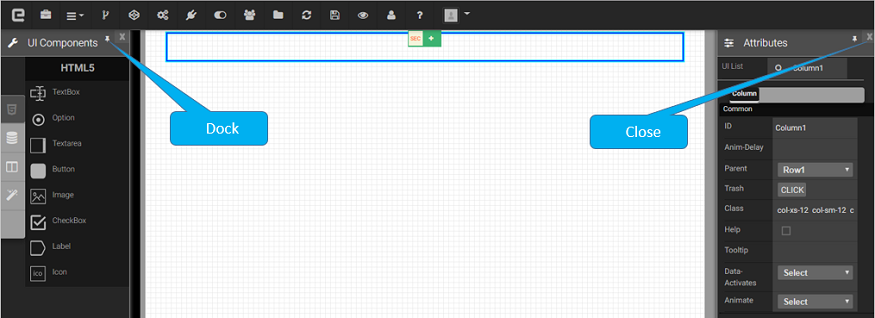
Every page has a Master Section which is a basic Container.
You can Add Sections, Rows and Columns. Add the UI Components, Simply by Drag & Drop on the Working sections.
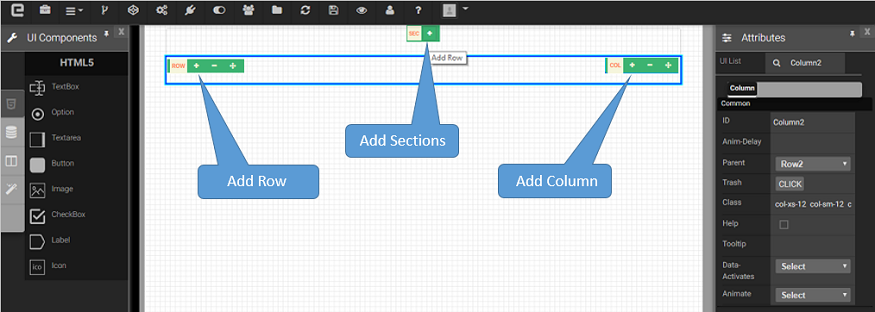
Section: Section is a container same as table which can accommodate only row components.
Rows: Row container embeds into section and can only hold column components.
Columns: Column container is embedded into row as parent, can hold all the UI Components and also a sub section can be added into it.
Sub-Section: These sections are similar to the above sections except has the ability to be moved from one column to another, also can be deleted.
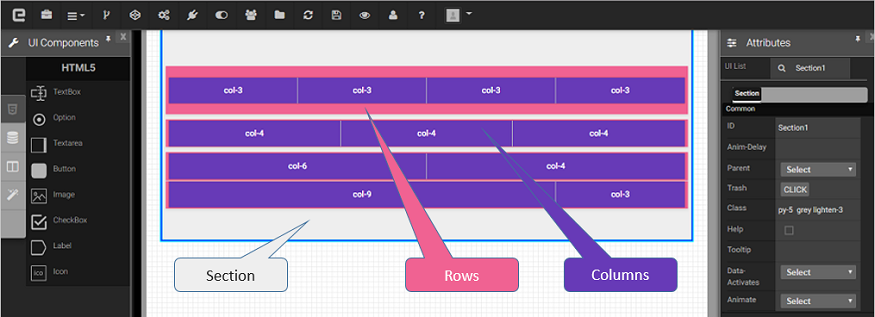
Created with the Personal Edition of HelpNDoc: Easily create EPub books