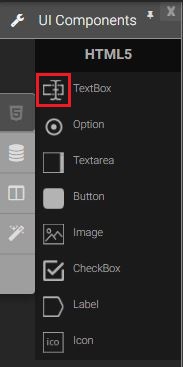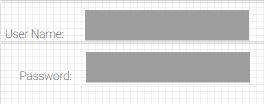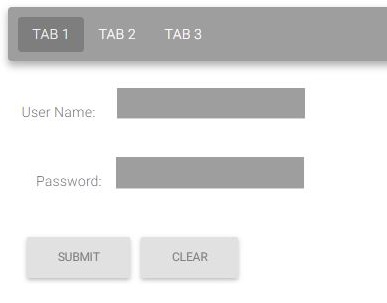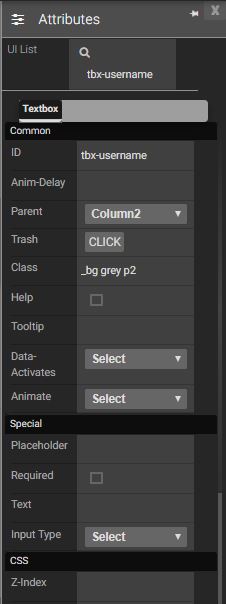Text Box
Users enter text in a text box component. The user can enter the text in the text box and want to display the text.
The user can use the password from the input type in UI settings.
|
|
Attributes
|
|
Events
Click |
When the text box is clicked |
Double Click |
When the text box is double clicked. |
Mouse Down |
When the text box is pressed down. |
Mouse Enter |
When the mouse pointer is moves in text box while it is over. |
Mouse Leave |
When the mouse pointer is moves on over an image. |
Mouse Move |
When the mouse pointer is moving while it is over a text box. |
Mouse Out |
When the mouse pointer moves out of a text box |
Mouse Over |
When the mouse pointer is moves on text box while it is over. |
Mouse Up |
When the mouse pointer is pressed up. |
Focus In |
When the image is clicked. |
Focus Out |
When the mouse pointer is pressed while it is over a text box |
Key Press |
When enter the text box while it is over. |
Key Down |
When enter the text box while it is over. |
Key Up |
When enter the text box while it is over. |
Methods
Get value Method: Will return the UI Text value of the text box.
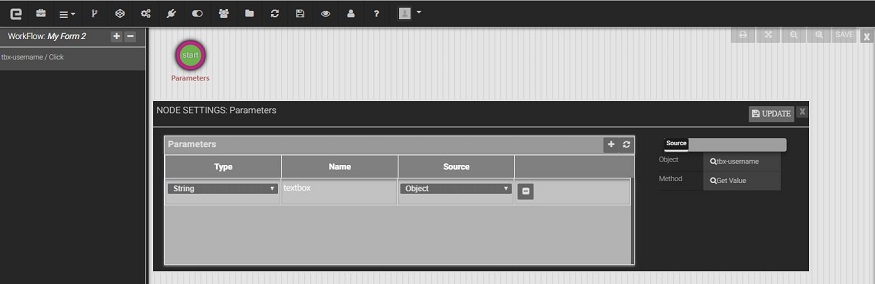
Set value Method: Will set the UI Text value of the text box.
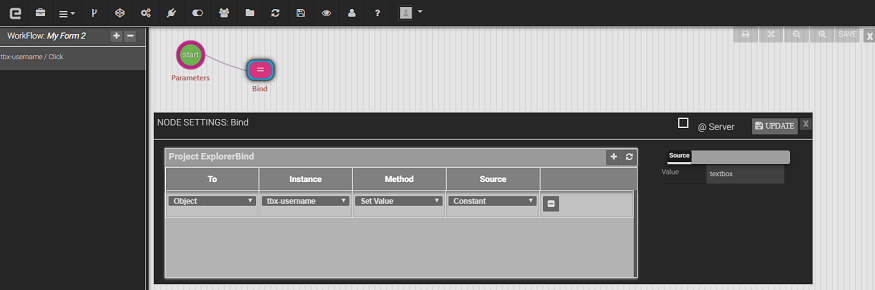
Created with the Personal Edition of HelpNDoc: Free EBook and documentation generator