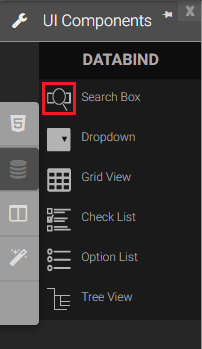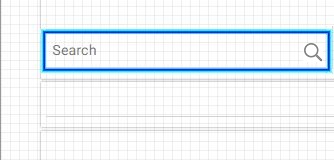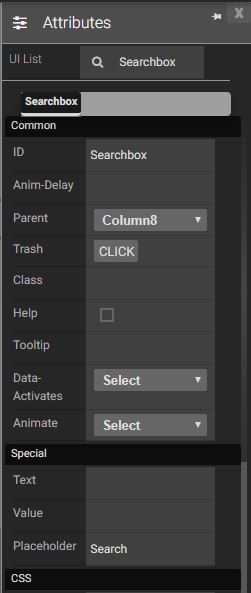Search Box
Search box is used for searching the data from large data base. Search box is accompanied by a drop down list to present the users with search subjections. Search boxes or commonly accompanied by search button to submit the search.
|
|
Attributes
|
|
Events
Name |
Description |
Click |
When the search box list is clicked |
Double Click |
When the search box is double clicked. |
Mouse Down |
when mouse pointer is down from the search box |
Mouse Enter |
When the mouse pointer is moves in the search box while it is over. |
Mouse Leave |
When the mouse pointer leaves in the search box. |
Mouse Move |
When the mouse pointer is moving over the search box |
Mouse Out |
When the mouse pointer moves out of a search box. |
Mouse Over |
When the mouse pointer is moving over the search box |
Mouse Up |
When the mouse pointer is pressed up. |
Focus In |
When the search box is clicked. |
Focus Out |
When the mouse pointer is pressed while it is over a search box. |
Key Press |
When we press key on the keyboard. |
Key Down |
When we press key down on the keyboard. |
Key Up |
When we press key up on the keyboard |
Methods
Get Text Method: To get text value of the search box.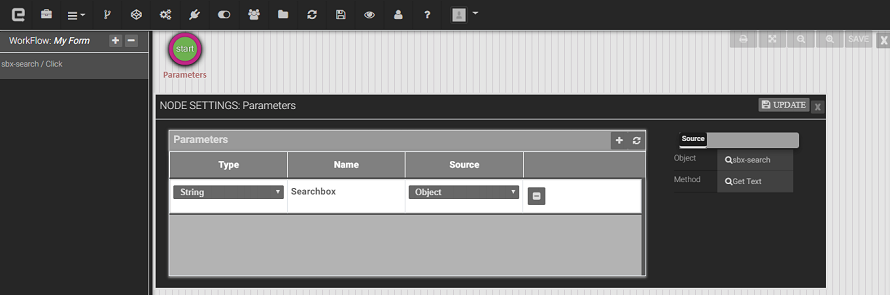
Get Value Method: To get value of the search box.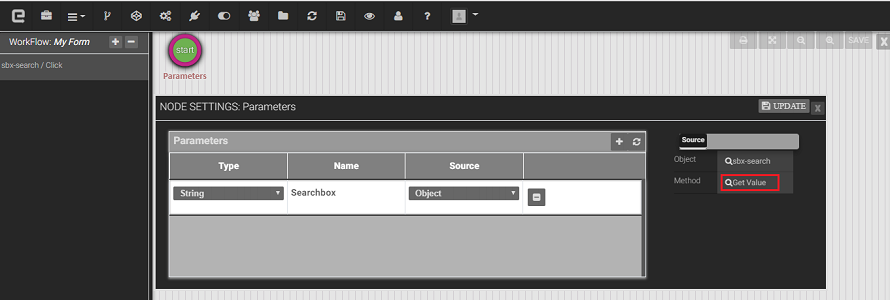
Bind method: We will bind the search box using this View Data.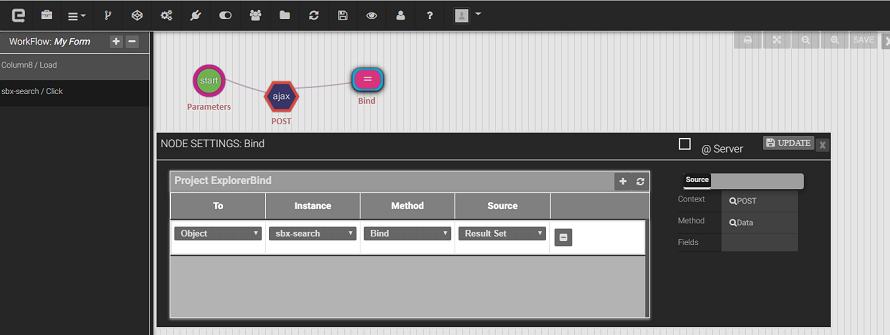
Created with the Personal Edition of HelpNDoc: iPhone web sites made easy