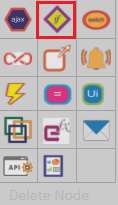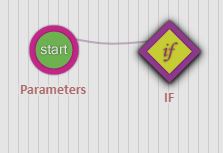If
IF is used to specify the order in which statements are executed.
The statement of IF allows you to control if a program enters a section of code and check whether a given condition is true or false.
One of the important functions of the IF statement is that it allows the program to select an action based upon the user's input.
|
|
Node Settings: IF Parameters
Type |
User can specify several types of parameter. The type of the parameter object determines where the parameter value comes from. |
||||||||||||||
Name |
Name of the parameter |
||||||||||||||
Source |
|
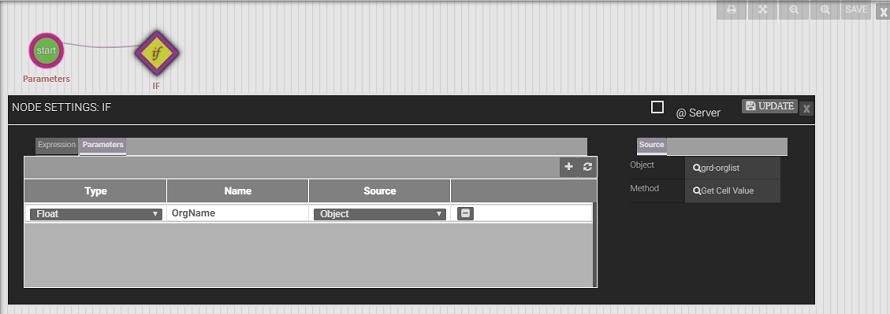
Expression
User can select parameters and arithmetic operators and write expression for based on user’s input.
Created with the Personal Edition of HelpNDoc: Full-featured multi-format Help generator