IDE Overview
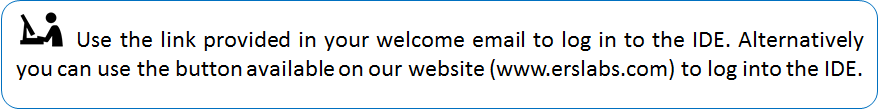
The web IDE is hosted on our cloud and can be used from Google Chrome, Mozilla, Safari or Microsoft Edge browsers. The IDE contains the following main components.
Dashboard: Landing page for all users. Will contain information about Projects, Deployments, Alerts, Analytic reports, Project Management functionality etc. This component not yet enabled in this version.
Method Builder: Allows user to build methods that can access Database or external API. The methods in turn will be used in the work flows to process the events generated by different UI components.
Model Builder: Appnip supports the classic MVC architecture for App development. Models created using model builder can be used to wrap and cache the data data obtained from the methods or the from UI components.
Work flow Manager: Used to define work-flows for events generated from the UI components.
UI Builder: Allows users to develop rich user interfaces by drag and dropping the available UI component from the palette.
RBAC: Default set of permissions that can set to most granular UI component level and mapped to different roles.
Live Preview: Used for previewing and testing the application during and after development. This will, in the subsequent versions, be integrated with an automated regression and functional testing suite.
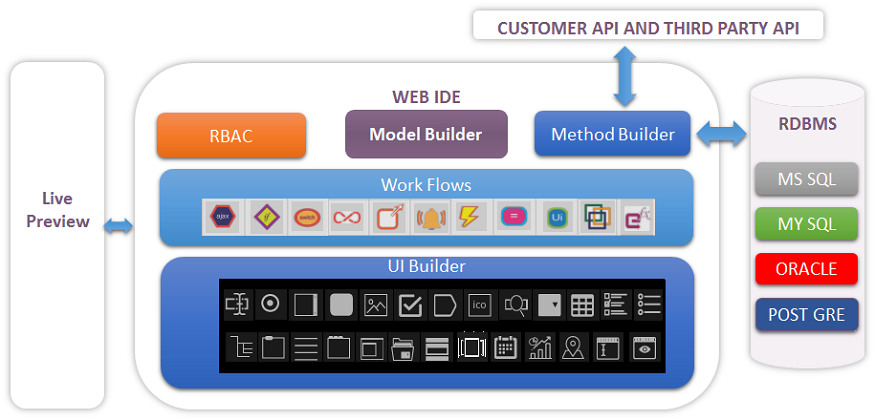
Created with the Personal Edition of HelpNDoc: Free EPub and documentation generator