Database Methods
Step1:
When user click on new it is showing add method.In add method contain method type and name.User select the method type ,enter the name and click on add.
Method name shown in left side.It contains name and type.
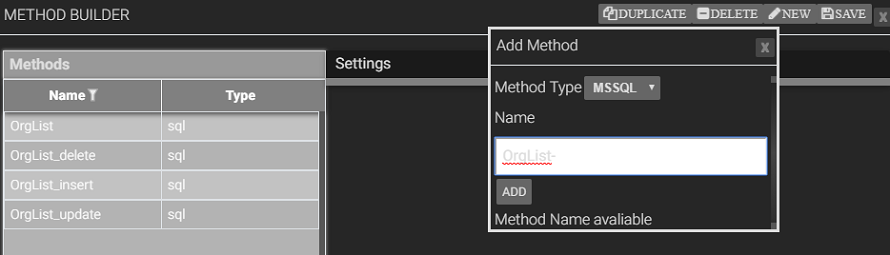
Step2:
We need to add a new name in the SQL Transaction.
In Method Name, we will get the name which we have add a new name.
On clicking the Method Name, we will get Method Name, Connection, Transaction, Table/Procedure.
In Transaction we need to select the option (Insert, Update, Delete, View, Procedure) according the user wants.
In Table/Procedure we need to get the table name of the database which we want.

Step3:
Input Parameters: In Input Parameters we need to add a new name and parameter type which the user wants to use. when user select on type model it will open another tab we need to add fields names and type based on user requirement.

Mapping: In Mapping we have a Field and Parameter we need to map those fields and parameters.
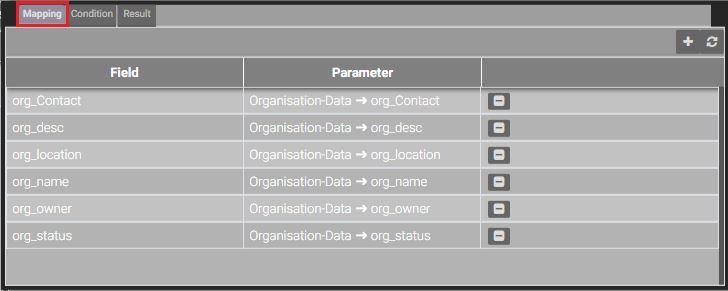
Condition: If there are any conditions we need to add the conditions.

Result: In result we need to add the names which according to the user. Normally we using result in view time and add the names in database fields.

Created with the Personal Edition of HelpNDoc: Create HTML Help, DOC, PDF and print manuals from 1 single source